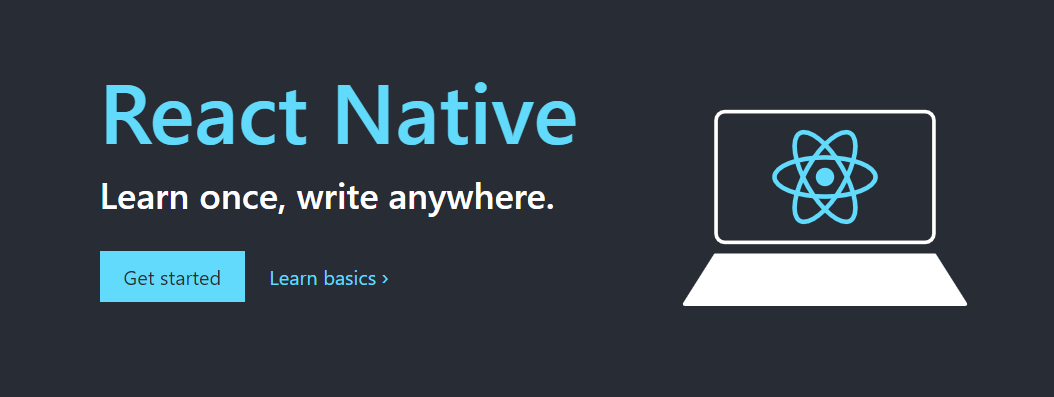It's been a while since I started learning Reactjs. I was thinking to get a little experience of how the React Native or react-native-cli works as I had worked with multiple projects related to Android App development in past.
Being an Ex. Android App developer, I was hoping that React Native might be hard so let's install it first inside the laptop then we will see that happens.
So, I went to React Native's official website: reactnative.dev and there I came to know that there are actually two ways with which you can do cross-platform app development with react native. The two ways are:
- Expo Cli
- React-Native-Cli
Errors while installation Process
During the process of installation, I would say that the installing of expo-cli was so smooth and easy. So, I quickly set up an initial test project using expo-cli. Also, The way you run/test your expo-cli app is amazing. Expo provides an app that lets to run/see your project in no time with extreme ease.
But, it is time for now to begin the installation process of react-native cli, so I installed all the required packages from react-native-cli, python2, jdk8, and Android Studio.
Yes, you heard it right. We have to install Android Studio in order to run react-native-cli apps on Emulator that are provided with Android Studio or with Xcode.
Finally, everything is setup. Now, I can create a test project using react-native-cli. I created a test/demo project files using react-native-cli using the command: react-native init test
My project was created, but as soon as I tried to run it on Android Emulator, I huge list of errors popped up on my cmd tab. I said to myself, don't worry CB, I'm going to cope with each error with the help of google, and StackOverflow. But Nah, My luck was not with me at that time. The react-native-cli project was neither working on Emulator nor on Physical device even though I was following every instruction from the setup guide and from StackOverflow. Later on, I even restarted my pc as sometimes, the path needs to be refreshed after new entries in system variables.
But the errors, again and again, saying error: no emulator is running at this time while my emulator is used to be running and showing up at adb devices .
Tricks that Worked:
I googled a lot, searched for possible solutions on StackOverflow. But the solutions discussed there was not working for me. So, what I did was I uninstalled Nodejs, react-native-cli, and tried to again install these things but with some newer versions. I also added, updated the PATH/Environment variables of Android SDK And there it worked !!